반응형
Error
flutter doctor에서 아래와 같은 에러 출력
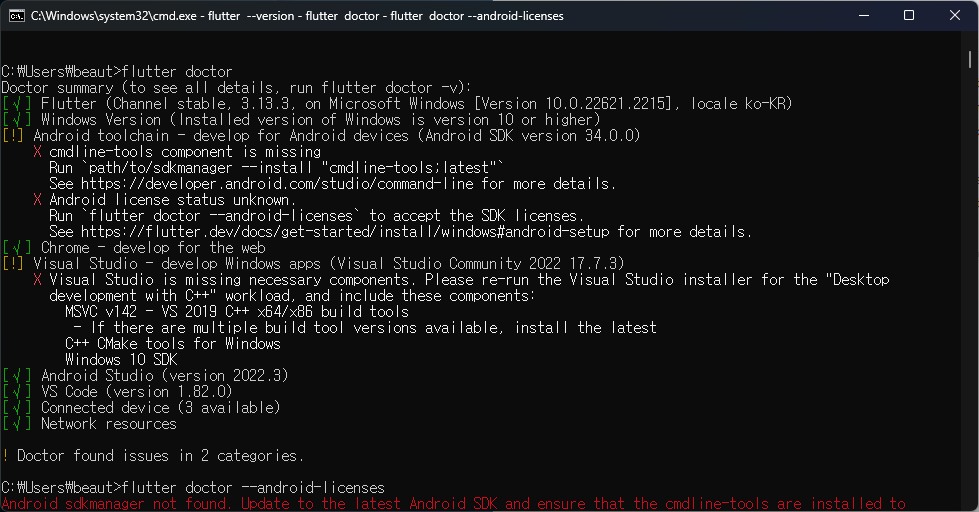
[!] Visual Studio - develop Windows apps (Visual Studio Community 2022 17.7.3)
X Visual Studio is missing necessary components. Please re-run the Visual Studio installer for the "Desktop
development with C++" workload, and include these components:
MSVC v142 - VS 2019 C++ x64/x86 build tools
- If there are multiple build tool versions available, install the latest
C++ CMake tools for Windows
Windows 10 SDK해결 방법
- Visual Studio 설치
- 혹은 Visual Studio 가 설치되어 있다면 Visual Studio Installer 실행
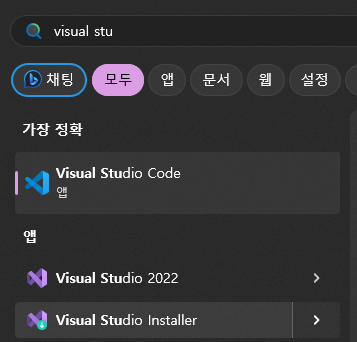
- 수정 버튼 클릭
- 첫 실행이라면 수정 과정 스킵
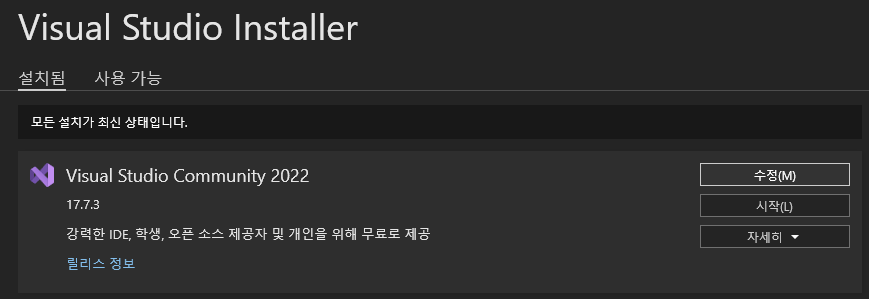
- 워크로드 탭에서 'C++를 사용한 데스크톱 개발' 선택 후 설치
(영문판일 경우, 'Desktop development with c++' 선택)
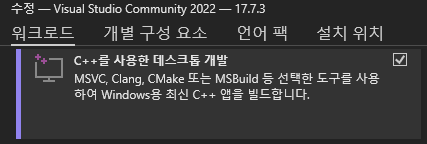
- 설치중인 화면
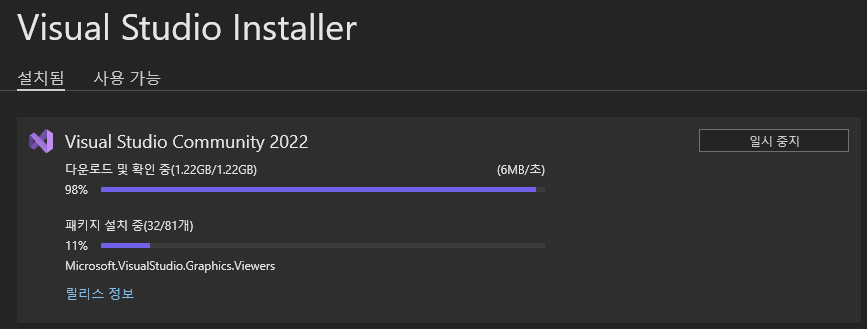
- 설치가 완료되면 다시 cmd에서 'flutter doctor' 명령어 실행
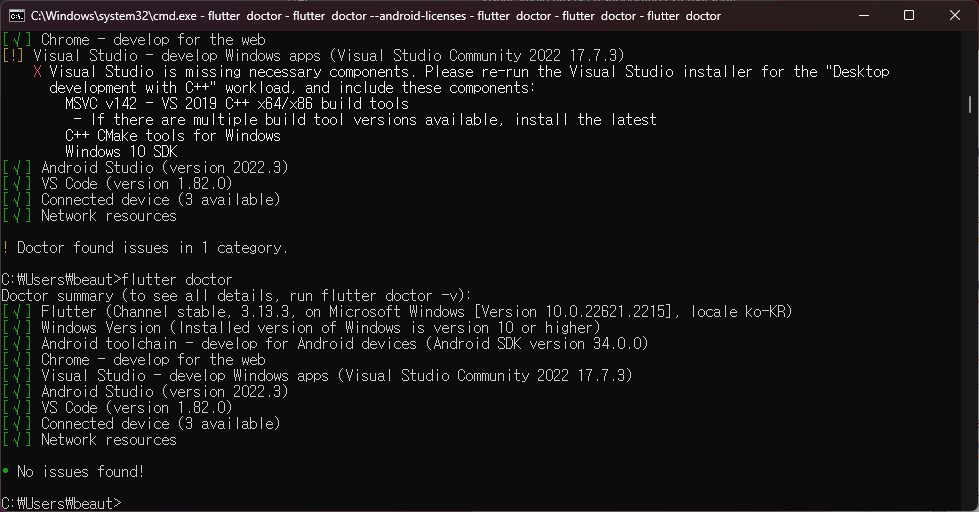
반응형

