반응형
Grouped violinplots with split violins
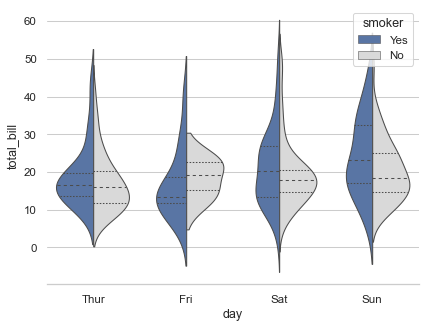
seaborn components used: set_theme(), load_dataset(), violinplot(), despine()
import seaborn as sns
sns.set_theme(style="whitegrid")
# Load the example tips dataset
tips = sns.load_dataset("tips")
# Draw a nested violinplot and split the violins for easier comparison
sns.violinplot(data=tips, x="day", y="total_bill", hue="smoker",
split=True, inner="quart", linewidth=1,
palette={"Yes": "b", "No": ".85"})
sns.despine(left=True)Violinplots with observations
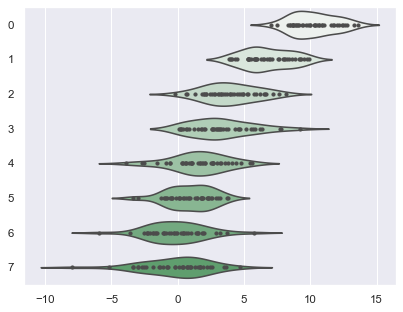
seaborn components used: set_theme(), violinplot()
import numpy as np
import seaborn as sns
sns.set_theme()
# Create a random dataset across several variables
rs = np.random.default_rng(0)
n, p = 40, 8
d = rs.normal(0, 2, (n, p))
d += np.log(np.arange(1, p + 1)) * -5 + 10
# Show each distribution with both violins and points
sns.violinplot(data=d, palette="light:g", inner="points", orient="h")Violinplot from a wide-form dataset
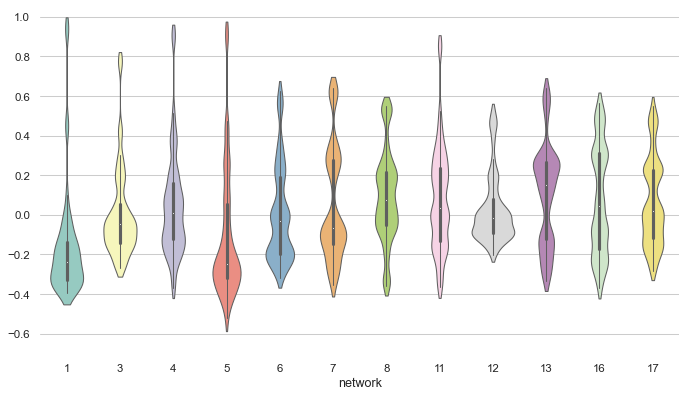
seaborn components used: set_theme(), load_dataset(), violinplot(), despine()
import seaborn as sns
import matplotlib.pyplot as plt
sns.set_theme(style="whitegrid")
# Load the example dataset of brain network correlations
df = sns.load_dataset("brain_networks", header=[0, 1, 2], index_col=0)
# Pull out a specific subset of networks
used_networks = [1, 3, 4, 5, 6, 7, 8, 11, 12, 13, 16, 17]
used_columns = (df.columns.get_level_values("network")
.astype(int)
.isin(used_networks))
df = df.loc[:, used_columns]
# Compute the correlation matrix and average over networks
corr_df = df.corr().groupby(level="network").mean()
corr_df.index = corr_df.index.astype(int)
corr_df = corr_df.sort_index().T
# Set up the matplotlib figure
f, ax = plt.subplots(figsize=(11, 6))
# Draw a violinplot with a narrower bandwidth than the default
sns.violinplot(data=corr_df, palette="Set3", bw=.2, cut=1, linewidth=1)
# Finalize the figure
ax.set(ylim=(-.7, 1.05))
sns.despine(left=True, bottom=True)
반응형

