반응형

- 'books' 테이블
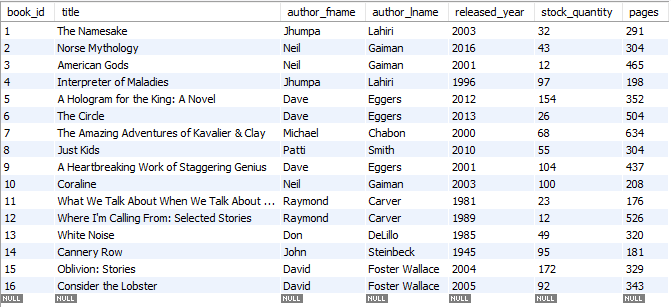
concat/concat_ws
- concat : 데이터 합치기 (하나의 컬럼으로 표현)
- 작가 성과 이름(author_fname, author_lname) 합치기
- select concat(author_fname, author_lname) from books;
- select concat(author_fname, author_lname) as full_name from books;
- 열의 이름을 변경하여 더욱 보기 좋게 할 수 있음 -> as 바꿀이름
- 작가 성과 이름(author_fname, author_lname) 합치기
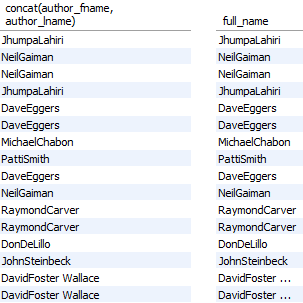
- concat_ws : 처음의 구분자를 정해주면 구분자를 넣어 합쳐줌
- 작가 성과 이름(author_fname, author_lname) 사이에 공백 줘서 합치기
- select concat_ws(' ',author_fname, author_lname) as full_name from books;
- 작가 성과 이름(author_fname, author_lname) 사이에 공백 줘서 합치기
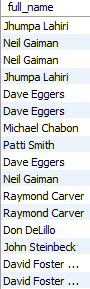
substring
- substring : 특정 문자열의 위치만 출력 (슬라이싱과 같은 개념)
- substring(데이터, 시작위치, 끝위치)
- 책 제목(title)을 처음부터 10글자까지만 가져오기
- select substring(title, 1, 10) from books;
- 책 제목(title)을 처음부터 10글자까지만 가져오기

- 응용) 책 이름(title 컬럼)의 10글자씩 출력하고 뒤에 '...'을 붙여보고 title로 이름 짓기
- select concat(substring(title, 1, 10), '...') as title from books;
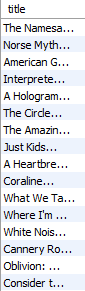
replace
- replace : 특정 문자열 변경
- replace(변경 할 값, 변경 될 문자, 변경 할 문자)
- 책 제목(title)의 e를 3으로 바꿔보기
- select replace( title ,'e', 3) from books;
- 책 제목(title)의 e를 3으로 바꿔보기
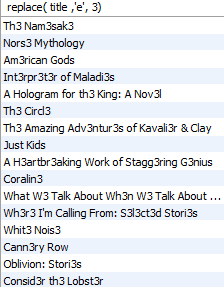
reverse
- reverse : 문자열의 순서를 반대로 변경
- 작가의 성(author_fname)을 을 뒤집어서 가져오기
- select reverse(author_fname) from books;
- 작가의 성(author_fname)을 을 뒤집어서 가져오기
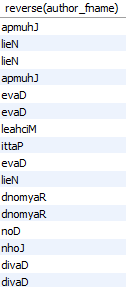
char_length
- char_length : 문자열의 길이 값 반환
- 책 제목(title)의 길이 구하기
- select char_length(title) from books;
- 책 제목(title)의 길이 구하기
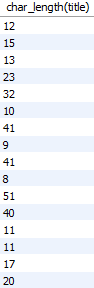
upper/lower
- upper/lower : 영문자를 대문자(upper), 소문자(lower)로 변환
- 책 제목(title)을 대문자와 소문자로 변경해보기
- select upper(title) from books;
- select lower(title) from books;
- 책 제목(title)을 대문자와 소문자로 변경해보기
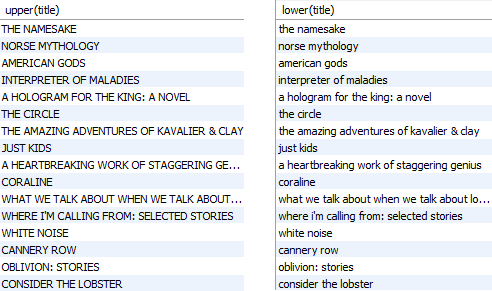
반응형


