반응형
Error
안드로이드 스튜디오에서 프로젝트를 새로 불러오니 다음과 같이 에러가 뜨며 빌드가 되지 않았다.
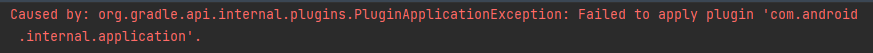
Caused by:
org.gradle.api.internal.plugins.PluginApplicationException:
Failed to apply plugin 'com.android.internal.application'.

Caused by:
org.gradle.api.tasks.StopExecutionException:
Your project path contains non-ASCII characters.
This will most likely cause the build to fail on Windows.
Please move your project to a different directory.
See http://b.android.com/95744 for details.
This warning can be disabled by adding the line
'android.overridePathCheck=true' to gradle.properties file in the project directory.해결 방법
프로젝트가 존재하는 디렉토리의 경로에 한글이 존재할 경우 출력되는 오류이다.
나같은 경우에는 백업용으로 둔 폴더에 프로젝트를 불러왔는데 이 경로에 한글이 있었다.
프로젝트 경로에 한글을 제거해주자.
1. 경로 변경 (예시)
- 기존 경로 : D:\project\백업 자료\Android App
- 변경된 경로 : D:\project\AppBackup\Android App
2. 프로젝트 다시 열기
이후 안드로이드 스튜디오에서 변경된 경로의 프로젝트를 불러온다.
아래와 같이 빌드 오류 없이 정상적으로 빌드가 되는 것을 확인할 수 있다.
맨 밑의 'BUILD SUCCESSFUL' 만 보면 된다.
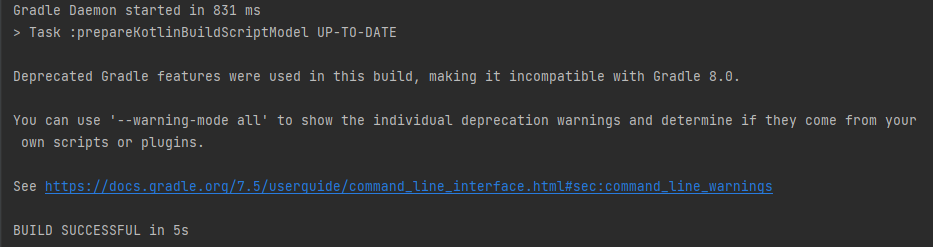
반응형


