반응형
드래그 이벤트 핸들러 추가하기
- 솔루션 탐색기 - 폼 펼치기 - 폼.Designer.cs 우클릭 - 코드 보기
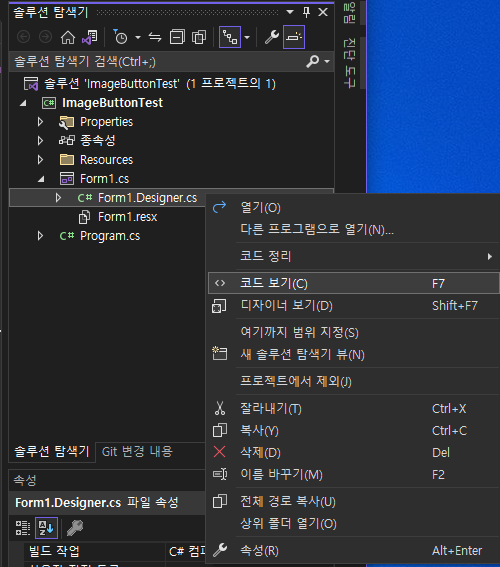
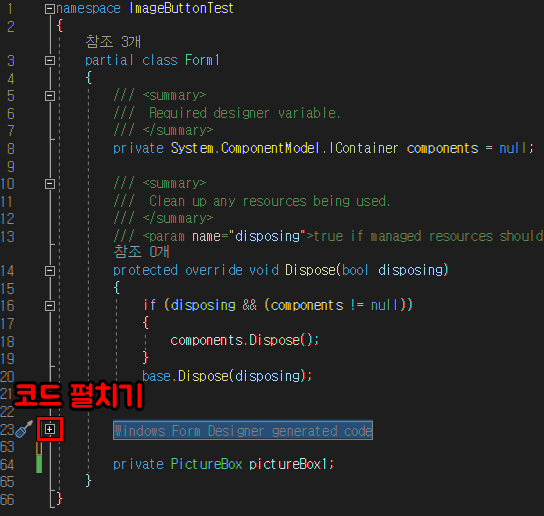
- 드래그 이벤트를 추가할 객체에 이벤트 핸들러 코드 추가
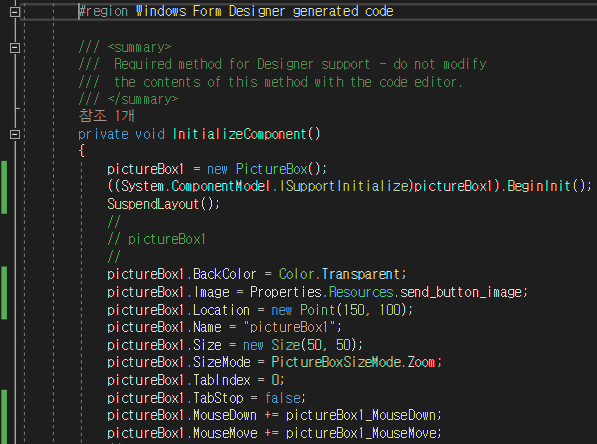
pictureBox1.MouseDown += pictureBox1_MouseDown;
pictureBox1.MouseMove += pictureBox1_MouseMove;드래그 이벤트 메소드 구현하기
MouseDown
- 마우스 좌클릭 시 수행될 이벤트 핸들러
- 클릭할 경우 클릭한 지점의 위치 정보를 저장하여 매끄러운 이동 처리 구현
- 이미지의 시작 포인트를 기준으로 이동하기 때문에 마우스다운으로 시작 위치의 값을 받지 않으면 클릭시 이미지가 살짝 우측하단으로 내려감
// Handle the MouseDown event of the PictureBox
private void pictureBox1_MouseDown(object sender, MouseEventArgs e)
{
if (e.Button == MouseButtons.Left)
{
startPoint = e.Location;
}
}MouseMove
- 마우스 이동 시 수행될 이벤트 핸들러
- 마우스 좌클릭을 하고 이동하는 동안의 위치 정보를 실시간 반영
// Handle the MouseMove event of the PictureBox
private void pictureBox1_MouseMove(object sender, MouseEventArgs e)
{
if (e.Button == MouseButtons.Left)
{
pictureBox1.Left += e.X - startPoint.X;
pictureBox1.Top += e.Y - startPoint.Y;
}
}전체 코드
Form1.Designer.cs
// Form1.Designer.cs
private void InitializeComponent()
{
pictureBox1 = new PictureBox();
((System.ComponentModel.ISupportInitialize)pictureBox1).BeginInit();
SuspendLayout();
//
// pictureBox1
//
pictureBox1.BackColor = Color.Transparent;
pictureBox1.Image = Properties.Resources.send_button_image;
pictureBox1.Location = new Point(150, 100);
pictureBox1.Name = "pictureBox1";
pictureBox1.Size = new Size(50, 50);
pictureBox1.SizeMode = PictureBoxSizeMode.Zoom;
pictureBox1.TabIndex = 0;
pictureBox1.TabStop = false;
pictureBox1.MouseDown += pictureBox1_MouseDown;
pictureBox1.MouseMove += pictureBox1_MouseMove;
//
// Form1
//
AutoScaleDimensions = new SizeF(7F, 15F);
AutoScaleMode = AutoScaleMode.Font;
BackColor = SystemColors.ActiveCaption;
ClientSize = new Size(400, 300);
Controls.Add(pictureBox1);
Name = "Form1";
Text = "Form1";
((System.ComponentModel.ISupportInitialize)pictureBox1).EndInit();
ResumeLayout(false);
}
private PictureBox pictureBox1;Form1.cs
// Form1.cs
namespace ImageButtonTest
{
public partial class Form1 : Form
{
private Point startPoint;
public Form1()
{
InitializeComponent();
}
// Handle the MouseDown event of the PictureBox
private void pictureBox1_MouseDown(object sender, MouseEventArgs e)
{
if (e.Button == MouseButtons.Left)
{
startPoint = e.Location;
}
}
// Handle the MouseMove event of the PictureBox
private void pictureBox1_MouseMove(object sender, MouseEventArgs e)
{
if (e.Button == MouseButtons.Left)
{
pictureBox1.Left += e.X - startPoint.X;
pictureBox1.Top += e.Y - startPoint.Y;
}
}
}
}실행 화면
- 처음 실행 화면
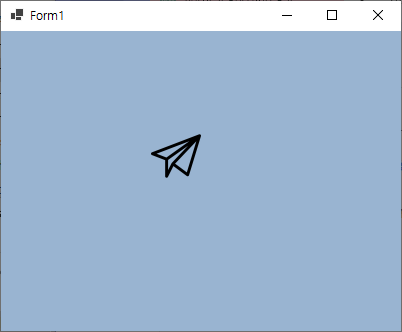
- 마우스 좌클릭으로 이미지를 드래그하여 임의로 이동한 화면
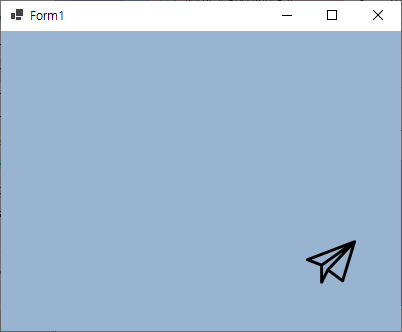
반응형

