반응형
개요
환경 설정 파일에 사용자가 지정한 키를 저장하여 호출해서 사용 할 수 있습니다.
API KEY 혹은 SECRET EKY 등, 직접적으로 하드 코딩하는 것보다 보안 측면에서 더 안전할 수 있습니다.
app.config 설정
- 솔루션 탐색기에서 app.config 파일 열기
- 요소 추가 : <appSettings> </appSettings>
- 하위 요소 추가 : <add key="키 값" value="설정 값" />
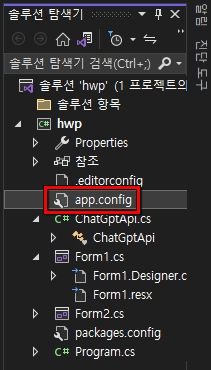
<!-- app.config -->
<?xml version="1.0" encoding="utf-8"?>
<configuration>
<startup>
<supportedRuntime version="v4.0" sku=".NETFramework,Version=v4.8"/>
</startup>
<!-- Config Setting -->
<appSettings>
<add key="test" value="HelloSettingValue" />
</appSettings>
</configuration>참조 추가
- 솔루션 탐색기에서 참조 우클릭 - 참조 추가
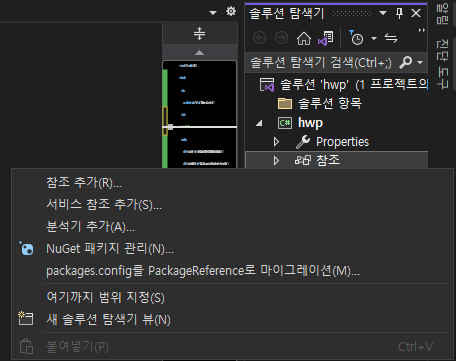
- 어셈블리 - System.Configuration 체크 - 확인
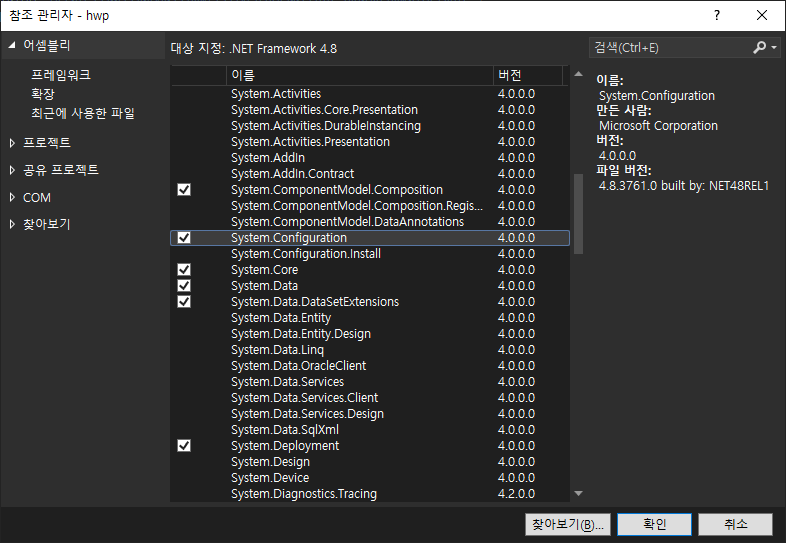
환경 설정 값 호출 (ConfigurationManager)
- ConfigurationManager.AppSettings.Get("키값")
- App.config 또는 Web.config 파일에서 지정된 키에 대한 값을 검색하는 방법 제공
- using System.Configuration 추가
- 추가하지 않으면 ConfigurationManager를 사용 할 수 없음
using System.Configuration;- 사용 예시 : "test" 키 호출
// "test" 키 호출
string testing = ConfigurationManager.AppSettings.Get("test");
// "test" 키의 값 출력
MessageBox.Show(testing);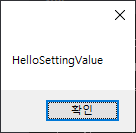
참고
Microsoft - Learn - 문제 해결 - Visual Studio - C# - .config 파일에서 사용자 지정 정보 저장
반응형


