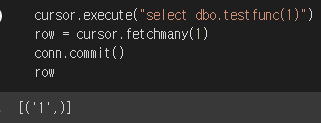이번 포스팅에서는...
MS-SQL(SQL Server)에 접속하는 방법과
Pandas를 이용하여 데이터베이스에 저장된 데이터를 데이터프레임으로 읽어와서 출력하는 방법을 설명합니다.
MSSQL DB 연결
pymssql
- 파이썬에서 MSSQL(SQL SERVER)의 데이터베이스를 제어 할 수 있게 해주는 모듈
모듈 설치
# Windows
pip install pymssql
# conda install pymssql
# Linux
sudo pip install pymssql
# Mac
sudo -H pip install pymssqlDB 연결
import pymssql
# Connect to the database
conn = pymssql.connect(server='server_name',\
user='user_name', password='password', database='database_name')Pandas 데이터프레임으로 출력
- read_sql_query : SQL 쿼리문의 결과를 데이터프레임 형식으로 반환
import pandas as pd
# conn : 설정한 DB 접속 정보
query = '쿼리문 입력'
# read_sql_query : 쿼리를 실행한 결과를 데이터프레임으로 읽어오기
data = pd.read_sql_query(query, conn)
data사용 예시
- MSSQL(SSMS)에서의 테이블 값 확인
select * from testTable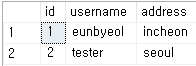
- colab에서 pymssql 모듈을 이용하여 DB에 접속, 데이터를 데이터프레임으로 출력
import pymssql
import pandas as pd
# Connection Information
server = #host&servername
username = #username
password = #password
database = #database
# Connect to the database
conn = pymssql.connect(server=server, user=username, password=password, database=database)
data = pd.read_sql_query('select * from testTable', conn)
data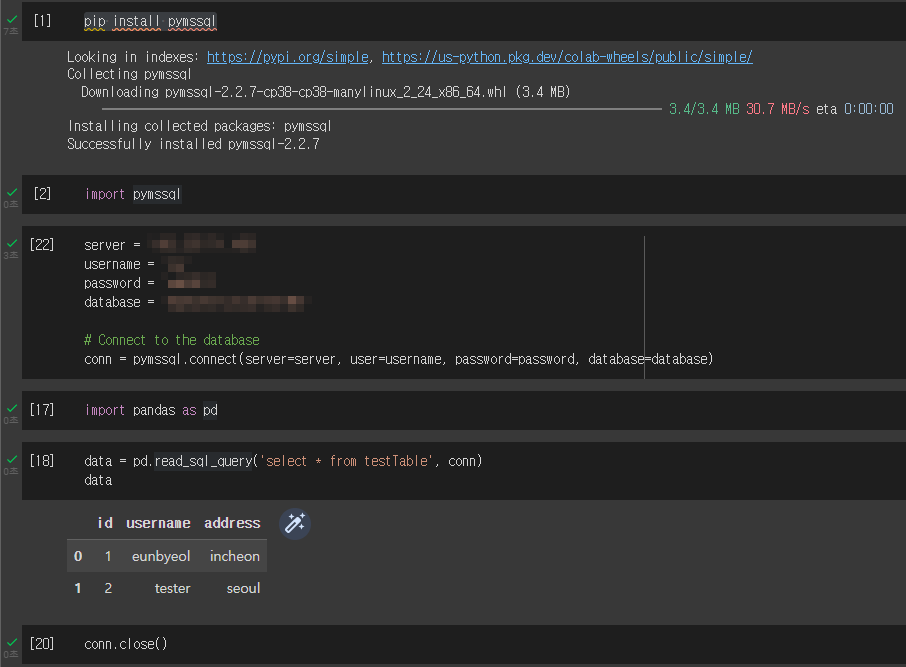
+ DB의 데이터 불러오는 간단 사용 예시
쿼리로 해당 SQL 서버에 저장된 함수의 값을 불러오기
함수는 넣은 값을 그대로 반환하는 간단한 함수임 (함수명 : testFunc)
# Connect to the database
conn = pymssql.connect(server=server, user=username, password=password, database=database)
# Get cursor
cursor = conn.cursor()
# Execute cursor
cursor.execute("select dbo.testfunc(1)")
# Data set load
row = cursor.fetchall()
# Data commit
conn.commit()
# Cursor resources return
conn.close()
row