반응형
문제
- 서버리스가 디플로이 되지 않고 아래의 두가지 유형의 오류가 출력되었다.
Error:
Error: You're not authorized to access this resource. - Please contact support and provide this identifier to reference
this issue
Error:
Serverless command "config credentials " not found.
Did you mean "config credentials"?
Run "serverless help" for a list of all available commands.
- 원인은 자격이 제대로 증명되지 않아 디플로이가 되지 않는 다는 것, 그러므로 자격 증명을 재설정 해주면 된다.
해결
- AWS에서 IAM에 액세스 권한이 있는 키와 시크릿 키를 확인
- 확인된 액세스 키와 시크릿 키를 터미널에 아래와 같이 기재
serverless config credentials --provider aws --key 자신의키 --secret 자신의시크릿키
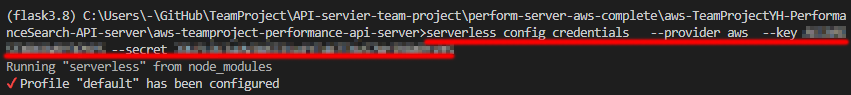
확인
- 자격증명도 재설정했고 이제 다시 디플로이를 진행해보자
#serverless deploy
sls deploy
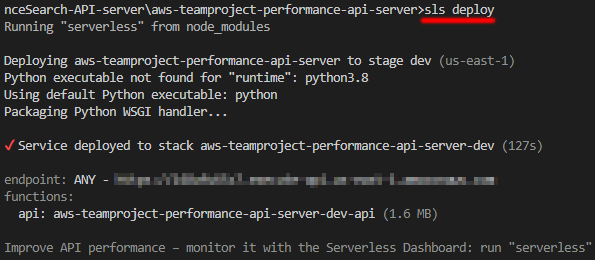
참고자료
- 서버리스 홈페이지
https://www.serverless.com/framework/docs/providers/aws/guide/credentials/
Serverless Framework - AWS Credentials
The Serverless Framework documentation for AWS Lambda, API Gateway, EventBridge, DynamoDB and much more.
www.serverless.com
반응형


